02-17-2008, 10:42 PM
rommon1>set
rommon2>IP_ADDRESS=x.x.x.x
rommon3>IP_SUBNET_MASK=y.y.y.y
rommon4>DEFAULT_GATEWAY=x.x.x.x
rommon5>TFTP_SERVER=x.x.x.x
rommon6>TFTP_FILE=c7200-bla-blabla.whatever
rommon7>tftpdnld
Then it goes through and posts what the parameters you set are...then it says something like
"This is for disaster recovery only...all files on flash will be lost, dude!
Do you wish to continue? y/n: [n]: y
Then it should get the file and load it onto the flash, and it erases it before that (eeeeeeeeeeeeeeeeeeeeeeeeeeeeeee...)
This should work as long as you have everything connected correctly and all parameters set correctly...
VERY IMPORTANT! All commands I just typed above that are in CAPS MUST BE IN CAPS! And all others (set, tftpdnld) must be in small letters.
If you have too much trouble with this, just use XModem (with HyperTerminal). This you can Google.
Tim
rommon2>IP_ADDRESS=x.x.x.x
rommon3>IP_SUBNET_MASK=y.y.y.y
rommon4>DEFAULT_GATEWAY=x.x.x.x
rommon5>TFTP_SERVER=x.x.x.x
rommon6>TFTP_FILE=c7200-bla-blabla.whatever
rommon7>tftpdnld
Then it goes through and posts what the parameters you set are...then it says something like
"This is for disaster recovery only...all files on flash will be lost, dude!
Do you wish to continue? y/n: [n]: y
Then it should get the file and load it onto the flash, and it erases it before that (eeeeeeeeeeeeeeeeeeeeeeeeeeeeeee...)
This should work as long as you have everything connected correctly and all parameters set correctly...
VERY IMPORTANT! All commands I just typed above that are in CAPS MUST BE IN CAPS! And all others (set, tftpdnld) must be in small letters.
If you have too much trouble with this, just use XModem (with HyperTerminal). This you can Google.
Tim