02-04-2011, 11:09 PM
I've had this question several times and I always get it wrong. Just now I've tried doing it 3 times individually and I got marked wrong all times.
I checked all the cable types and ip addresses correct, and I even did "enable password" correctly instead of secret. Everything I've entered (did copy run start also) looks the SAME as the explanation!!!
Anyone else having problems with this one?
I also just got done doing S17 and got marked wrong... I did it again even using the number 101 for my access list and got marked wrong again a second time......
access-list 101 permit tcp host PCIP host SERVERIP eq 80
access-list 101 deny tcp any host SERVERIP eq 80
access-list 101 permit ip any any
int fa0/0 (interface the server is on)
ip access-group 101 out
Did copy run start also, and I've checked my answers against the explanations and they are IDENTICAL. What gives with these sims???
I checked all the cable types and ip addresses correct, and I even did "enable password" correctly instead of secret. Everything I've entered (did copy run start also) looks the SAME as the explanation!!!
Anyone else having problems with this one?
I also just got done doing S17 and got marked wrong... I did it again even using the number 101 for my access list and got marked wrong again a second time......
access-list 101 permit tcp host PCIP host SERVERIP eq 80
access-list 101 deny tcp any host SERVERIP eq 80
access-list 101 permit ip any any
int fa0/0 (interface the server is on)
ip access-group 101 out
Did copy run start also, and I've checked my answers against the explanations and they are IDENTICAL. What gives with these sims???