Here's an OSPF topology question which answer I don't understand. Based on the "debug ip ospf events" command we see an area mismatch. The topology indicates that Router C has both interfaces in Area 0. Router A & Router B are both ABRs and it would seem that to resolve the issue you would place both routers E0/0 interfaces in Area 0. But the correct answer is "Configure the E0/1 interfaces of router A and router B to be in area 0." It seems to me that would cause a discontiguous Area 0 link.
Posts: 31
Threads: 3
Joined: Sep 2004
Reputation:
0
06-06-2011, 12:58 PM
(This post was last modified: 06-06-2011, 01:05 PM by sdunn96.)
The answer is correct.
You need the following interfaces in AREA 0
Rtr C == E0/0 and E0/1
Rtr A == E0/0 and E0/1
Rtr B == E0/0 and E0/1
Now on Rtr A, E1/0 will be in area 1
On Rtr B, E1/0 will be in area 2
Based on the Exhibit::
Area 0 resides inside the Triangle setup between C, A, and B
Since all interfaces on Rtr C are in Area 0, you need interfaces on Rtr A and B with which to talk with.
Those being E0/0 on both.
You also need the interfaces between A and B to be in the same area....now they could be Area 1, Area 0 or Area 2, or even Area 54 if you like....
But from the debug log we are given it is clear that on RouterA, a packet from IP Address 10.3.0.2 (which is Rtr B) was received.
Router A has been configured with Area 1 on this interface, and got a packet reflecting Area 2....so there is a mismatch.
Based on the diagram and getting OSPF to work in the easiest possible way, the best thing would be to just configure Area 0 on that network.
Also from the standpoint of redundancy, you will want the link between A and B to be in Area 0.
So if perhaps the link between Rtr A and Rtr C fails, there is still a path to Rtr C going through Rtr B.
For Example, if the link between Rtr A and B were configured as Area 2....then traffic from Area 1 would never get to the backbone, Area 0.
Because all areas have to have a connection to Area 0....that is how different areas talk w/ each other. So if the link failed...the Area 1 traffic would not use Area 2 as a transit area...unless you created a virtual-link.
Thanks sdunn96!
I did not see the E1/0 interfaces on routers A & B. Those are what make up Areas 1 & 2 respectively and allows Area 0 to be configured on all of the other shown interfaces on each router.