07-21-2025, 11:54 PM
HI,
I'm working on the DMVPN SIM using the GNS3 Lab and I am running into trouble here. I followed the configuration solutions, which is as follows:
BR1
interface tunnel 0
ip address 192.168.1.1 255.255.255.0
tunnel source e0/1
tunnel mode gre multipoint
tunnel key 100
ip nhrp network-id 100
ip nhrp authentication ccnp123
ip nhrp map 192.168.1.254 10.10.255.254
ip nhrp map multicast 10.10.255.254
ip nhrp holdtime 300
ip nhrp nhs 192.168.1.254
BR2
interface tunnel 0
ip address 192.168.1.2 255.255.255.0
tunnel source e0/1
tunnel mode gre multipoint
tunnel key 100
ip nhrp network-id 100
ip nhrp authentication ccnp123
ip nhrp map 192.168.1.254 10.10.255.254
ip nhrp map multicast 10.10.255.254
ip nhrp holdtime 300
ip nhrp nhs 192.168.1.254
with the crypto ipsec fragmentation before-encryption on both routers as well as ip mtu 1400 and ip tcp adjust-mss 1360. As well as applying the ipsec_profile. However, when I do the traceroute i get this:
tracing the route to 172.16.1.254
1 192.168.1.254 2 msec 1 msec 1msec
2 * * *
3* * *
%DMVPN-6-NHRP_RESOLUTION_REPLY: TUNNEL0: Host with (Tunnel: 192.168.1.1 NBMA: 10.10.255.1) Received Resolution Reply from (Tunnel: 172.16.2.254 NBMA: 10.10.255.254)
Some help or assistance to why the solution does not work would greatly be appreciated
Thanks
I'm working on the DMVPN SIM using the GNS3 Lab and I am running into trouble here. I followed the configuration solutions, which is as follows:
BR1
interface tunnel 0
ip address 192.168.1.1 255.255.255.0
tunnel source e0/1
tunnel mode gre multipoint
tunnel key 100
ip nhrp network-id 100
ip nhrp authentication ccnp123
ip nhrp map 192.168.1.254 10.10.255.254
ip nhrp map multicast 10.10.255.254
ip nhrp holdtime 300
ip nhrp nhs 192.168.1.254
BR2
interface tunnel 0
ip address 192.168.1.2 255.255.255.0
tunnel source e0/1
tunnel mode gre multipoint
tunnel key 100
ip nhrp network-id 100
ip nhrp authentication ccnp123
ip nhrp map 192.168.1.254 10.10.255.254
ip nhrp map multicast 10.10.255.254
ip nhrp holdtime 300
ip nhrp nhs 192.168.1.254
with the crypto ipsec fragmentation before-encryption on both routers as well as ip mtu 1400 and ip tcp adjust-mss 1360. As well as applying the ipsec_profile. However, when I do the traceroute i get this:
tracing the route to 172.16.1.254
1 192.168.1.254 2 msec 1 msec 1msec
2 * * *
3* * *
%DMVPN-6-NHRP_RESOLUTION_REPLY: TUNNEL0: Host with (Tunnel: 192.168.1.1 NBMA: 10.10.255.1) Received Resolution Reply from (Tunnel: 172.16.2.254 NBMA: 10.10.255.254)
Some help or assistance to why the solution does not work would greatly be appreciated
Thanks